
As an Amazon Associate I earn from qualifying purchases.
Top Tips For Taking Perfect Phone Photos, On The Table Read Magazine, “the best entertainment eBook magazine UK“, we share top tips for taking perfect phone photos that won’t need editing to help make photography accessible to all.
In today’s digital age, where photography has become an integral part of our lives, capturing the perfect shot is a desire shared by many. With billions of photos taken daily and a growing preference for natural aesthetics, the demand for effortless, editing-free photography has surged. This blog post aims to empower you with practical tips and tricks to elevate your mobile photography game, allowing you to capture stunning images that require minimal post-processing, so the art of photography can be an accessible creative hobby for all.
With the help of social media marketing experts Viralyft, we will share seven of the best methods for capturing a flawless photo that will have you putting down the filters and photoshop tools so you can achieve professional-looking results straight from your phone’s camera.
A well-lit subject is the foundation of a great photo. Natural light is often the preferred choice for its soft and flattering qualities. Avoid harsh lighting sources like computer screens, bright bulbs, or direct sunlight, as these can create harsh shadows and uneven skin tones.
To ensure optimal lighting, position yourself facing the light source. Adjust your camera angle until the light hits around eye level. This helps to minimize unflattering shadows, such as dark circles under the eyes, and creates a more balanced and visually appealing portrait.
Even the most skilled photographers can benefit from a few simple posing techniques. One effective trick is to position your body at a 45-degree angle to the camera instead of facing it directly. This creates a more visually interesting composition and can be surprisingly slimming.
To ensure a flattering angle, look slightly up at the camera. A helpful guideline is to ensure the bottom of your phone or camera is level with your eyes. Using a selfie stick can make it easier to achieve this angle.
Additional tips for striking a flattering pose include holding your arms slightly away from your body to avoid appearing bulky. Experiment with creating triangles with your body, such as putting your hand on your hip or playing with a strand of hair. These subtle gestures can add dynamism and interest to your photos.
While exotic locations can certainly provide stunning backdrops, intriguing backgrounds can be found in everyday settings. Your own home or a nearby park can offer unique and visually appealing options.
When selecting a background, consider the overall composition. A lighter background with fewer distractions can help to brighten your features and ensure your face stands out. Avoid cluttered backgrounds that can draw attention away from the main subject.
While it’s easier to use your front camera for selfies, the camera on the back of your phone is much more powerful, creating a much higher quality and professional looking photo. And don’t forget to take advantage of features such as portrait mode which can often be used on both your front and rear-facing cameras, such as with the iPhone.
The grid that can be displayed on the camera screen of most smartphones is another great tool for creating aesthetically pleasing photos. This allows you to create pictures according to the classic composition technique of the rule of thirds, which states that your subject should be off-centre for a more engaging photo.
When it comes to zooming, understanding the difference between optical and digital zoom is crucial. Optical zoom utilizes physical lenses to magnify the image, preserving image quality and resulting in sharp, detailed photos. Digital zoom, on the other hand, enlarges the existing image digitally, often leading to a loss of quality and detail.
For the best results, consider moving closer to your subject whenever possible. This allows you to capture more detail and avoid the limitations of digital zoom. If you require more zoom capabilities, a camera with adjustable lenses, such as a DSLR or mirrorless camera, is a worthwhile investment.
While built-in flashes can be convenient, they often produce less than ideal results. The flash is typically positioned too close to the lens, creating harsh and unflattering light. Additionally, the LED bulb used in most smartphone flashes can produce an unnatural blue tinge. These factors contribute to the common issues of red eyes, squinting eyes, and harsh, bleached-out effects often associated with flash photography.
Fortunately, recent advancements in smartphone technology have improved multi-shot HDR capabilities, particularly in models like the Google Pixel, which offers an impressive low-light feature known as Night Sight. If flash is your only option in low-light conditions, experiment with different angles to find the most flattering result. However, in most cases, it’s best to avoid using the flash altogether and rely on natural light or other external lighting sources.
With photo-sharing and video-sharing apps like TikTok and Instagram having gained extreme popularity over the past few years, photoshopping has become so prevalent that the line between fiction and reality has become truly blurred.
But with this rise in photoshopping has come an increase in expertise and knowledge, which has created edit investigators who can spot an altered photo when they see it. And there are now even fake image detectors, which can say whether an image has been changed.
Therefore, a demand for the natural and unedited has also risen, and many celebrities have joined in the trend that promotes body positivity.
–Thomas Moore, Director of Viralyft
We strive to keep The Table Read free for everyone. If you’ve enjoyed our work, consider donating to help us continue providing quality content! Read More: Top Tips For Taking Perfect Phone Photos
Amazon and the Amazon logo are trademarks of Amazon.com, Inc, or its affiliates.
On The Table Read Magazine, "the best entertainment eBook magazine UK", experience the heartfelt journey…
On The Table Read Magazine, "the best entertainment eBook magazine UK", Breaking My Silence is…
On The Table Read Magazine, "the best entertainment eBook magazine UK", Dogs That Eat Gods…
On The Table Read Magazine, "the best entertainment eBook magazine UK", Carole McEntee-Taylor’s Secret Lives…
On The Table Read Magazine, "the best entertainment eBook magazine UK", these drawing tricks and…
On The Table Read Magazine, "the best entertainment eBook magazine UK", if you're planning a…